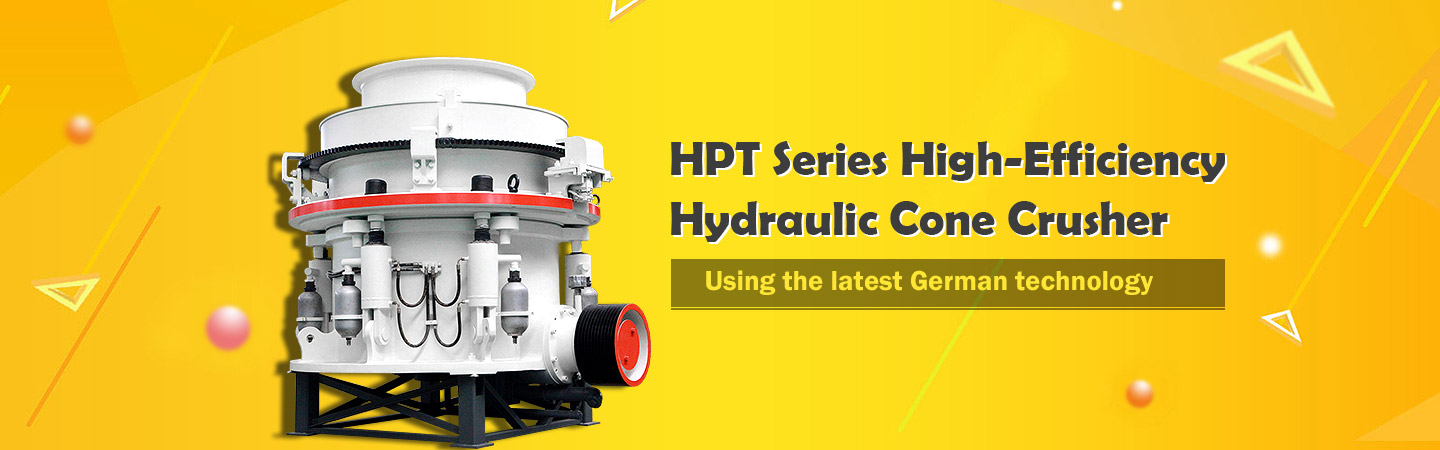Here’s a concise overview of flow sheet symbols and typical representations for ball mills in process flow diagrams (PFDs) and piping & instrumentation diagrams (P&IDs):
—
1. Standard Flow Sheet Symbols for Ball Mills
Ball mills are typically represented by the following symbols in process engineering drawings:
# A. Basic Symbol (PFD/P&ID):
– Circle with Horizontal Lines:

*(A circle with horizontal lines inside, often labeled “BM” or “Ball Mill”)*
– Simplified ISO Symbol:
⚪ (Circle) or ⚪➕🔄 (Circle with rotation indicator).
 # B. Variations:
# B. Variations:
– Grinding Mill (General): May use a similar symbol but labeled differently (e.g., “SAG Mill” for semi-autogenous grinding).
– Wet vs. Dry Ball Mills: Sometimes distinguished by additional annotations (e.g., “WB” for wet ball mill).
—
2. Key Annotations & Labels
In flow sheets, ball mills are often accompanied by:
– Equipment Tag: E.g., `BM-101` (Ball Mill #101).
– Flow Arrows: Showing feed (ore, water) and discharge (slurry or product).
– Associated Equipment: Cyclones, classifiers, or pumps linked to the mill circuit.
—
3. P&ID Symbols for Ball Mills
In Piping & Instrumentation Diagrams (P&IDs), ball mills include:
– Motor/Drive Symbol: 🏗️ + ⚡ (Mechanical drive with power input).
– Instrumentation:
– Level indicators (for wet mills).
– Temperature/pressure sensors.
– Lubrication systems.
– Material Flow Lines: Solid lines for slurry/solids, dashed for air/gas (in dry mills).
—
 4. Example Flow Sheet Snippet
4. Example Flow Sheet Snippet
“`
[Ore Feed] → [Crusher] → [BM-101] → [Cyclone] → (Underflow Recirculation)
“`
*(Symbols connected with arrows showing material flow.)*
—
5. Software-Specific Symbols
– AutoCAD/CAD Tools: Use blocks from ISO or company-specific libraries.
– SmartDraw/EdrawMax: Pre-built PFD/P&ID templates with drag