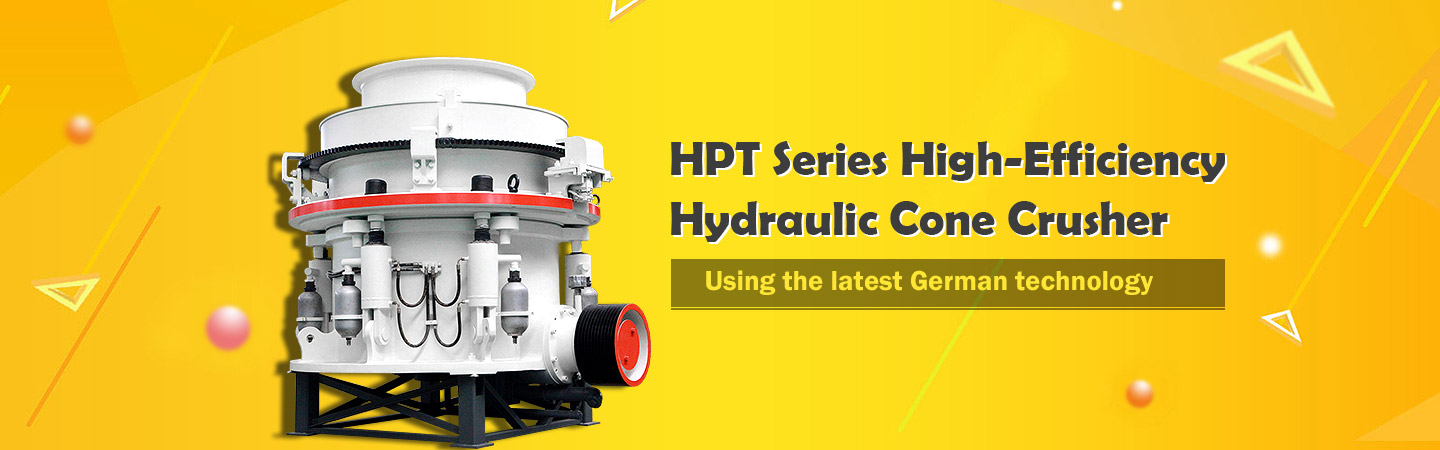Tracking a conveyor belt involves ensuring the belt runs centered on the rollers and does not drift to one side, which can cause damage, spillage, or downtime. Here’s a step-by-step guide to tracking a conveyor belt:
1. Identify the Problem
– Check if the belt is misaligned (running too far left or right).
– Look for signs of wear, fraying edges, or material spillage due to mistracking.
 2. Inspect Key Components
2. Inspect Key Components
– Rollers: Ensure all rollers are square (perpendicular) to the frame and free of debris.
– Pulleys: Check that the head and tail pulleys are aligned parallel to each other.
– Belt Condition: Look for damage, uneven tension, or buildup of material on the belt.
3. Adjust Tracking
Most conveyor belts have training idlers (adjustable rollers) that help center the belt:
– At the Tail End: Adjusting the tail pulley can correct minor tracking issues.
– If the belt drifts left, slightly tilt the tail pulley forward on the left side (or backward on the right).
– Make small adjustments and observe changes.
– Using Training Idlers:
– If equipped with self-aligning idlers, ensure they pivot freely.
– For manual adjustment, turn the idler in the direction you want the belt to move (e.g., if it drifts left, ad t the idler so its leading edge points right).
t the idler so its leading edge points right).
4. Check Belt Tension
– Uneven tension can cause mistracking.
– Ensure proper tension across the entire width of the belt.
5. Clean & Maintain
– Remove material buildup on rollers and pulleys.
– Clean any debris stuck to the belt.
6. Test & Monitor
– Run the conveyor and observe tracking after each adjustment.
– Avoid over-adjusting; make small changes incrementally.
Common Causes of Mistracking
✔ Worn or damaged rollers
✔ Misaligned pulleys/frame
✔ Uneven load distribution
✔ Belt splice issues
✔ Improper tension
Would you like specific troubleshooting tips for your conveyor type (e.g., troughed, flat, modular)?